The easiest way to get all the Facebook contacts is to use Yahoo Mail. I have tried some Facebook apps but they are less likely to work for me. I find this one useful especially if I need to have a complete email contacts of all my Facebook friends in one single sheet which is not easy if I'm go on with it manually.
Here are the 9 simple Steps: (click the image to enlarge)
- Go to your Yahoo Mail Account.
- Click on Contacts tab.
- On this page there's an option to import contacts, click on it.

- Now you can see options to Import contacts from Facebook, Gmail, Hotmail and Others.
- Click on Facebook and allow Facebook to access your information.

- Once done, it will showed the total contacts that you successfully imported from Facebook.
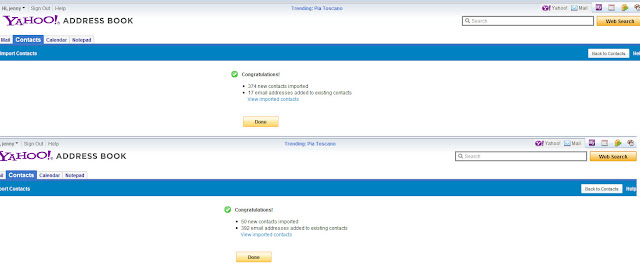
- Go back to Contacts tab and click on Tools drop down button.
- Select Export.
- Choose "Yahoo! CSV:" and click the "Export Now".

I have now all my Facebook contacts in CSV format! yey! I just have to to tweak & sort it a bit, & voila! I'm done :).
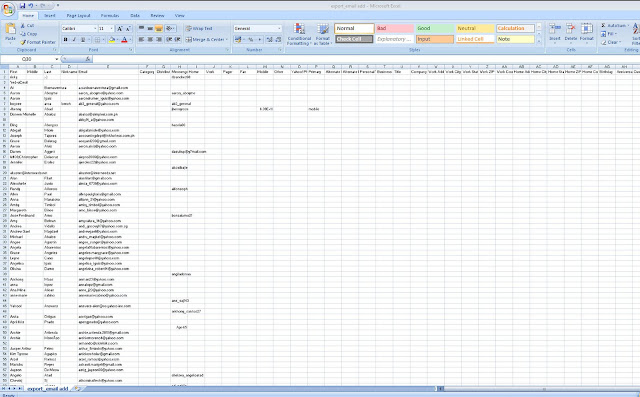
By the way, you can also use this CSV format to Import contacts to Gmail. These imported contacts will be show up under the “Find and Invite” section of the G+ Circles page, and the ones who already have Google+ will be listed first. :)


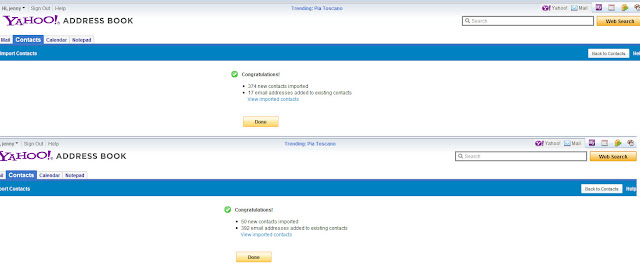

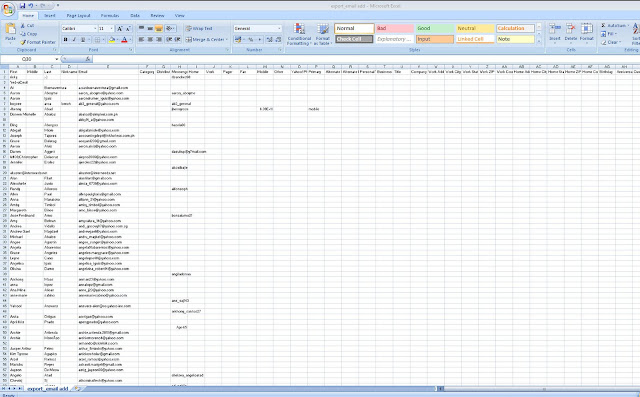


No comments:
Post a Comment