1. First, copy the URL of the video you wish to save. Go to http://www.savevid.com/ and paste the URL.
2. Click Download button.
Savevid is a free online tool which gives user the ability to download videos from streaming Video sites like Youtube, etc.
3. There are 6 formats that are available for download. Select a format/ or file that suits for your need.
4. For iPhone, click the small arrow right beside the MP4 format. A dialog box will appear asking you to save/ or open the file.
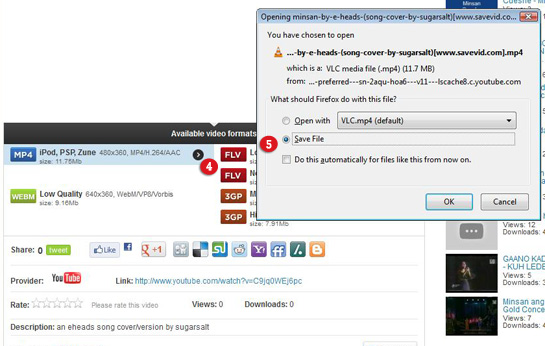
5. Save File. You can now watch the video on your computer without being connected to the Internet.
Now to sync the newly download video to your iPhone:
- Launch iTunes. Go to File. Select 'Add File to Library'. Choose the file you want to add.
- Click your device (below Devices) in iTunes' left sidebar. Click Movies, you will see the newly added videos.
- Click Sync. Wait till the syncing is done.


No comments:
Post a Comment