1. Logged in to Facebook and proceed to: https://www.facebook.com/twitter/
2. Click > Link a Page to Twitter. An option to Link it to your profile will also be prompt.
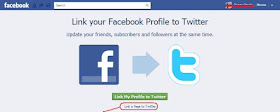
2. Select the page where you want to link you're twitter.

3. Authorize Facebook to use your account and and voilà! Any updates you post on your page will be also posted on twitter!
keep wandering,
Jek /hihi


No comments:
Post a Comment